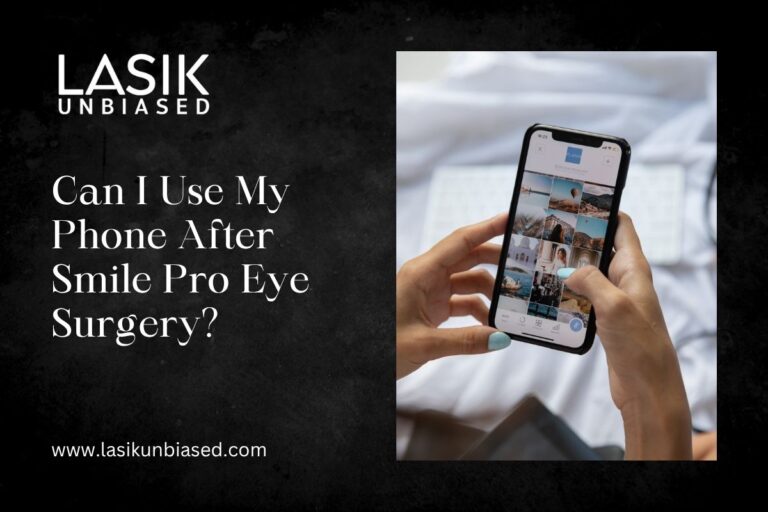You should avoid using your phone for at least the first 24 hours after SMILE Pro eye surgery to protect your healing eyes.
After this period, you can gradually reintroduce screen time in short sessions, always monitoring for discomfort or dryness.
SMILE Pro is a flapless refractive laser procedure designed to treat myopia, hyperopia, and astigmatism with a shorter recovery time. As you recover, you might be eager to check your phone or catch up on messages. But is it safe to use your phone right after surgery?
In this blog, you’ll learn the best timeline for returning to screens, the risks of early use, and practical tips for a smooth recovery.
Immediate Post-Surgery: The First 24 Hours
Why Avoiding Your Phone Right Away Is Crucial?
The first 24 hours after SMILE Pro are critical for your eyes’ healing. During this period, your cornea is especially sensitive, and your vision will likely be blurry. Screen time—including phones, tablets, or computers—can:
- Strain your eyes, causing fatigue and discomfort
- Increase dryness, since blinking decreases during screen use
- Slow the healing process and potentially delay clear vision
Doctors strongly recommend a complete break from screens—including phones, tablets, and computers—during this initial period. Giving your eyes a chance to rest and recover without added stress sets the stage for better results.
What Happens During the First Day?
You might notice some blurriness, mild discomfort, or a gritty feeling in your eyes. These are normal and should improve as you rest. Avoiding screens helps minimise these symptoms and supports the natural healing process. Instead of reaching for your phone, try listening to music, podcasts, or audiobooks to pass the time.
Gradually Returning to Phone Use After SMILE Pro
When Can You Start Using Your Phone Again?
After 24 hours, most patients can begin using their phone for short periods. Start with a few minutes at a time, and pay close attention to how your eyes feel. If you notice discomfort, dryness, or fatigue, stop and rest your eyes.
How to Increase Screen Time Safely?
- Follow the 20-20-20 rule: Every 20 minutes, shift your focus to a spot 20 feet away for 20 seconds. It’s a simple way to avoid eye fatigue and keep your eyes from drying out.
- Keep sessions brief: Use your phone in short bursts, especially during the first week.
- Monitor for symptoms: If your eyes feel tired, dry, or irritated, take a break and use lubricating eye drops as prescribed.
- Avoid using your phone in dark environments: Bright screens in dim lighting can increase eye strain after surgery.
Why Gradual Reintroduction Matters?
Your eyes are still healing during the first week, even if you feel better. Gradually increasing your screen time helps you avoid setbacks like increased dryness, headaches, or blurry vision. If you work in a job that requires extended screen use, consider taking extra breaks and using artificial tears to keep your eyes comfortable.
Risks of Using Your Phone Too Soon After SMILE Pro
What Happens If You Use Your Phone Too Early?
Using your phone too soon after surgery can:
- Cause eye strain and fatigue
- Worsen dryness, since screen use reduces blinking
- Delay your visual recovery and make blurry vision last longer
- Increase the risk of discomfort and prolong healing
Signs You Need More Rest
If you experience any of these symptoms, stop using screens and rest your eyes:
- Persistent dryness or gritty sensation
- Headache or eye pain
- Blurry or fluctuating vision
- Increased light sensitivity
Long-Term Impact of Early Screen Use
While most discomfort is temporary, excessive screen time too early can slow your recovery and, in rare cases, contribute to longer-lasting dryness or irritation. Listening to your body and taking breaks ensures you heal as quickly and comfortably as possible.
Tips for Comfortable Phone Use After SMILE Pro
Make Screen Time Easier on Your Eyes
- Increase text size: Make reading easier by enlarging fonts.
- Lower screen brightness: Avoid harsh light that can irritate healing eyes.
- Use night mode or blue light filters: These settings reduce glare and may help with comfort.
- Keep your phone at a comfortable distance: Avoid holding it too close.
- Blink often: Make a habit of blinking often to keep your eyes from drying out.
Best Practices for Digital Eye Comfort
- Use artificial tears: Keep your eyes lubricated, especially if you notice dryness.
- Limit phone use before bed: Blue light can interfere with sleep and may cause more discomfort in the evening.
- Take regular breaks: Even after the first week, frequent breaks help prevent fatigue and dryness.
Stick to the Doctor’s Instructions
Your surgeon will provide specific post-op care instructions, including when it’s safe to use screens. Always follow their advice and attend all follow-up appointments to ensure your eyes are healing properly.
What About Other Screens and Activities?
Computers, Tablets, and TV
The same guidelines apply to all digital devices. Limit use for the first 24 hours, then gradually increase as your comfort allows. Avoid binge-watching or long work sessions on screens for at least a week.
Reading and Other Close Work
Heavy reading or close-up tasks can also strain your healing eyes. Take frequent breaks and listen to your body—if your eyes feel tired, rest them.
Outdoor Activities
Protect your eyes from sunlight and dust by wearing sunglasses outdoors, especially in the first week. Avoid swimming pools, saunas, and dusty environments to prevent irritation or infection.
Recovery Timeline: What to Expect?
- Day 1 (First 24 hours): Limit screen time as much as possible. Rest your eyes and avoid strain, even if you feel fine.
- Day 2–3: You can start using your phone and other screens in short sessions if your eyes feel comfortable. Follow the 20-20-20 rule and take frequent breaks to avoid dryness or fatigue.
- Day 4–7: Increase screen use gradually. Most people can resume normal use, but be mindful of any discomfort or dryness and take breaks as needed.
- After 1 week: You can return to your usual screen habits. If your eyes still feel dry or tired, use artificial tears and continue taking breaks regularly.
Wrapping Up: Your Phone and Your Healing Eyes
You should avoid using your phone for the first 24 hours after SMILE Pro eye surgery, then gradually reintroduce short, comfortable sessions as your eyes heal. Prioritise rest, follow your doctor’s instructions, and use smart habits like the 20-20-20 rule to protect your vision.
If you notice ongoing discomfort, dryness, or blurry vision, reach out to your eye care provider for guidance. A little patience now will help ensure you enjoy the best possible results from your SMILE Pro procedure.
Frequently Asked Questions About Phone Use After SMILE Pro
Can I use my phone if I really need to check something urgent?
If it’s absolutely necessary, limit your screen time to just a minute or two and keep brightness low. Resume resting your eyes immediately afterward.
Will using my phone damage my surgery results?
Short, careful use after the first 24 hours is unlikely to cause harm. Prolonged or intense screen use too soon can delay healing or increase discomfort.
What if my job requires phone or computer use?
Discuss your work situation with your surgeon before surgery. You may need to arrange for time off or lighter duties during the first week of recovery.
What should I do if my eyes feel dry or irritated after using my phone?
Use lubricating eye drops as recommended by your doctor, take a break, and close your eyes for a few minutes. If symptoms persist, contact your eye care provider.